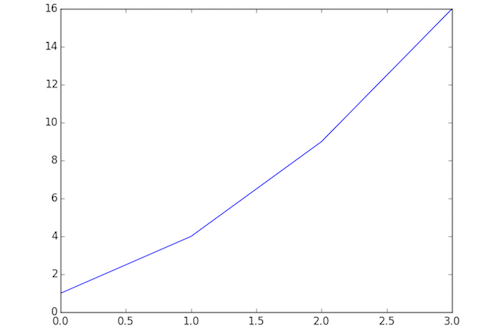
Scalar: x (lowercase, regular)
Vector: \(\mathbf{u}\) (lowercase, bold)
Vector: \(\overrightarrow{u}\) (lowercase, w/ arrow)
Matrix: \(\mathbf{A}\) (uppercase, bold)
Summation: \(\sum\)
Product: \(\prod\)
Formal Definition
n-tuple of values (usually real numbers) where n is the dimension of the vector and can be any positive integer \(\ge\) 1.
A vector can be thought of as...
Formatting
Column Vector
\( \mathbf{x} = \begin{bmatrix} x_1 \\ \vdots \\ x_n \\ \end{bmatrix} \)
Row Vector
\( \mathbf{x} = \begin{bmatrix} x_1 \cdots x_n \end{bmatrix} \)
Transpose Row Vector to Column Vector
\( \begin{bmatrix} x_1 \cdots x_n \end{bmatrix}^\text{T} = \begin{bmatrix} x_1 \\ \vdots \\ x_n \\ \end{bmatrix} \)
Transpose Column Vector to Row Vector
\( \begin{bmatrix} x_1 \\ \vdots \\ x_n \\ \end{bmatrix}^\text{T} = \begin{bmatrix} x_1 \cdots x_n \end{bmatrix} \)
Importing Numpy library
import numpy as npArray Creation
>>> np.array( [ 0, 2, 4, 6, 8 ] )
array([0, 2, 4, 6, 8])
>>> np.zeros( 5 )
array([ 0., 0., 0., 0., 0.])
>>> np.ones( 5 )
array([ 1., 1., 1., 1., 1.])
>>> np.zeros( ( 5, 1 ) )
array([[ 0.],
[ 0.],
[ 0.],
[ 0.],
[ 0.]])
>>> np.zeros( ( 1, 5 ) )
array([[ 0., 0., 0., 0., 0.]])
>>> np.arange( 5 )
array([0, 1, 2, 3, 4])
>>> np.arange( 0, 1, 0.1 )
array([ 0. , 0.1, 0.2, 0.3, 0.4, 0.5, 0.6, 0.7, 0.8, 0.9])
>>> np.linspace( 0, 1, 5 )
array([ 0. , 0.25, 0.5 , 0.75, 1. ])
>>> np.random.random( 5 )
array([ 0.22035712, 0.89856076, 0.46510509, 0.36395359, 0.3459122 ])Vector Addition
Add corresponding elements. Result is a vector.
\[ \overrightarrow{z} = \overrightarrow{x} + \overrightarrow{y} = \begin{bmatrix} x_1 + y_1 \cdots x_n + y_n \end{bmatrix}^\text{T} \]
>>> x = np.array( [ 1.0, 2.0, 3.0, 4.0, 5.0 ] )
>>> y = np.array( [ 10.0, 20.0, 30.0, 40.0, 50.0 ] )
>>> z = x + y
>>> z
array([ 11., 22., 33., 44., 55.])Vector Subtraction
Subtract corresponding elements. Result is a vector.
\[ \overrightarrow{z} = \overrightarrow{x} - \overrightarrow{y} = \begin{bmatrix} x_1 - y_1 \cdots x_n - y_n \end{bmatrix}^\text{T} \]
>>> x = np.array( [ 1.0, 2.0, 3.0, 4.0, 5.0 ] )
>>> y = np.array( [ 10.0, 20.0, 30.0, 40.0, 50.0 ] )
>>> z = x - y
>>> z
array([ -9., -18., -27., -36., -45.])Vector Hadamard Product
Multiply corresponding elements. Result is a vector.
\[ \overrightarrow{z} = \overrightarrow{x} \circ \overrightarrow{y} = \begin{bmatrix} x_1 y_1 \cdots x_n y_n \end{bmatrix}^\text{T} \]
>>> x = np.array( [ 1.0, 2.0, 3.0, 4.0, 5.0 ] )
>>> y = np.array( [ 10.0, 20.0, 30.0, 40.0, 50.0 ] )
>>> z = x * y
>>> z
array([ 10., 40., 90., 160., 250.])Vector Dot Product
Multiply corresponding elements, then add products. Result is a scalar.
\[ a = \overrightarrow{x} \cdot \overrightarrow{y} = \sum_{i=1}^n x_i y_i \]
>>> x = np.array( [ 1.0, 2.0, 3.0, 4.0, 5.0 ] )
>>> y = np.array( [ 10.0, 20.0, 30.0, 40.0, 50.0 ] )
>>> a = np.dot( x, y )
>>> a
550.0Vector-Scalar Addition
Add scalar to each element. Result is a vector.
\[ \overrightarrow{y} = \overrightarrow{x} + a = \begin{bmatrix} x_1 + a \cdots x_n + a \end{bmatrix}^\text{T} \]
>>> x = np.array( [ 1.0, 2.0, 3.0, 4.0, 5.0 ] )
>>> a = 3.14
>>> y = x + a
>>> y
array([ 4.14, 5.14, 6.14, 7.14, 8.14])Vector-Scalar Subtraction
Subtract scalar from each element. Result is a vector.
\[ \overrightarrow{y} = \overrightarrow{x} - a = \begin{bmatrix} x_1 - a \cdots x_n - a \end{bmatrix}^\text{T} \]
>>> x = np.array( [ 1.0, 2.0, 3.0, 4.0, 5.0 ] )
>>> a = 3.14
>>> y = x - a
>>> y
array([-2.14, -1.14, -0.14, 0.86, 1.86])Vector-Scalar Multiplication
Multiply each element by scalar. Result is a vector.
\[ \overrightarrow{y} = \overrightarrow{x} \ a = \begin{bmatrix} x_1 a \cdots x_n a \end{bmatrix}^\text{T} \]
>>> x = np.array( [ 1.0, 2.0, 3.0, 4.0, 5.0 ] )
>>> a = 3.14
>>> y = x * a
>>> y
array([ 3.14, 6.28, 9.42, 12.56, 15.7 ])Vector-Scalar Division
Divide each element by scalar. Result is a vector.
\[ \overrightarrow{y} = \frac{\overrightarrow{x}}{a} = \begin{bmatrix} \frac{x_1}{a} \cdots \frac{x_n}{a} \end{bmatrix}^\text{T} \]
>>> x = np.array( [ 1.0, 2.0, 3.0, 4.0, 5.0 ] )
>>> a = 3.14
>>> y = x / a
>>> y
array([ 0.31847134, 0.63694268, 0.95541401, 1.27388535, 1.59235669])Vector Magnitude
Compute vector length. Result is a scalar.
\[ a = || \overrightarrow{x} || = \sqrt{ x_1^2 + \cdots + x_n^2 } = \sqrt{ \overrightarrow{x} \cdot \overrightarrow{x} } \]
>>> x = np.array( [ 1.0, 2.0, 3.0, 4.0, 5.0 ] )
>>> a = np.linalg.norm( x )
>>> a
7.416198487095663Vector Normalization
Compute unit vector. Result is a vector.
\[ \hat{x} = \frac{\overrightarrow{x}}{|| \overrightarrow{x} ||} \]
>>> x = np.array( [ 1.0, 2.0, 3.0, 4.0, 5.0 ] )
>>> a = np.linalg.norm( x )
>>> x = x / a
>>> x
array([ 0.13483997, 0.26967994, 0.40451992, 0.53935989, 0.67419986])Matrix Transposition
Swaps the row and column index for each element. For an m x n matrix, result is an n x m matrix.
\[ \mathbf{Y} = \mathbf{X}^\text{T} \]
>>> X = np.array( [ [ 1.0, 2.0, 3.0 ], [ 4.0, 5.0, 6.0 ] ] )
>>> Y = X.T
>>> Y
array([[ 1., 4.],
[ 2., 5.],
[ 3., 6.]])Matrix Addition
Add corresponding elements. Result is a matrix.
\[ \mathbf{Z} = \mathbf{X} + \mathbf{Y} = \begin{bmatrix} x_{11} + y_{11} & x_{12} + y_{12} & \cdots & x_{1n} + y_{1n} \\ x_{21} + y_{21} & x_{22} + y_{22} & \cdots & x_{2n} + y_{2n} \\ \vdots & \vdots & \ddots & \vdots \\ x_{m1} + y_{m1} & x_{m2} + y_{m2} & \cdots & x_{mn} + y_{mn} \\ \end{bmatrix} \]
>>> X = np.array( [ [ 1.0, 2.0, 3.0 ], [ 4.0, 5.0, 6.0 ] ] )
>>> Y = np.array( [ [ 10.0, 20.0, 30.0 ], [ 40.0, 50.0, 60.0 ] ] )
>>> Z = X + Y
>>> Z
array([[ 11., 22., 33.],
[ 44., 55., 66.]])Matrix Subtraction
Subtract corresponding elements. Result is a matrix.
\[ \mathbf{Z} = \mathbf{X} - \mathbf{Y} = \begin{bmatrix} x_{11} - y_{11} & x_{12} - y_{12} & \cdots & x_{1n} - y_{1n} \\ x_{21} - y_{21} & x_{22} - y_{22} & \cdots & x_{2n} - y_{2n} \\ \vdots & \vdots & \ddots & \vdots \\ x_{m1} - y_{m1} & x_{m2} - y_{m2} & \cdots & x_{mn} - y_{mn} \\ \end{bmatrix} \]
>>> X = np.array( [ [ 1.0, 2.0, 3.0 ], [ 4.0, 5.0, 6.0 ] ] )
>>> Y = np.array( [ [ 10.0, 20.0, 30.0 ], [ 40.0, 50.0, 60.0 ] ] )
>>> Z = X - Y
>>> Z
array([[ -9., -18., -27.],
[-36., -45., -54.]])Matrix Hadamard Product
Multiply corresponding elements. Result is a matrix.
\[ \mathbf{Z} = \mathbf{X} \circ \mathbf{Y} = \begin{bmatrix} x_{11} y_{11} & x_{12} y_{12} & \cdots & x_{1n} y_{1n} \\ x_{21} y_{21} & x_{22} y_{22} & \cdots & x_{2n} y_{2n} \\ \vdots & \vdots & \ddots & \vdots \\ x_{m1} y_{m1} & x_{m2} y_{m2} & \cdots & x_{mn} y_{mn} \\ \end{bmatrix} \]
>>> X = np.array( [ [ 1.0, 2.0, 3.0 ], [ 4.0, 5.0, 6.0 ] ] )
>>> Y = np.array( [ [ 10.0, 20.0, 30.0 ], [ 40.0, 50.0, 60.0 ] ] )
>>> Z = X * Y
>>> Z
array([[ 10., 40., 90.],
[ 160., 250., 360.]])Matrix Multiplication
See Understanding Matrix Multiplication section.
\[ \begin{align} \mathbf{Z} & = \mathbf{X} \cdot \mathbf{Y} \\ \\ & = \begin{bmatrix} x_{11} & x_{12} & \cdots & x_{1n} \\ x_{21} & x_{22} & \cdots & x_{2n} \\ \vdots & \vdots & \ddots & \vdots \\ x_{m1} & x_{m2} & \cdots & x_{mn} \\ \end{bmatrix} \begin{bmatrix} y_{11} & y_{12} & \cdots & y_{1p} \\ y_{21} & y_{22} & \cdots & y_{2p} \\ \vdots & \vdots & \ddots & \vdots \\ y_{n1} & y_{n2} & \cdots & y_{np} \\ \end{bmatrix} \\ \\ & = \begin{bmatrix} x_{11} y_{11} + x_{12} y_{21} + \cdots + x_{1n} y_{n1} & x_{11} y_{12} + x_{12} y_{22} + \cdots + x_{1n} y_{n2} & \cdots & x_{11} y_{1p} + x_{12} y_{2p} + \cdots + x_{1n} y_{np} \\ x_{21} y_{11} + x_{22} y_{21} + \cdots + x_{2n} y_{n1} & x_{21} y_{12} + x_{22} y_{22} + \cdots + x_{2n} y_{n2} & \cdots & x_{21} y_{1p} + x_{22} y_{2p} + \cdots + x_{2n} y_{np} \\ \vdots & \vdots & \ddots & \vdots \\ x_{m1} y_{11} + x_{m2} y_{21} + \cdots + x_{mn} y_{n1} & x_{m1} y_{12} + x_{m2} y_{22} + \cdots + x_{mn} y_{n2} & \cdots & x_{m1} y_{1p} + x_{m2} y_{2p} + \cdots + x_{mn} y_{np} \\ \end{bmatrix} \\ \\ \end{align} \]
>>> X = np.array( [ [ 2, -4, 6 ], [ 5, 7, -3 ] ] )
>>> Y = np.array( [ [ 8, -5 ], [ 9, 3 ], [ -1, 4 ] ] )
>>> Z = np.dot( X, Y )
>>> Z
array([[-26, 2],
[106, -16]])Matrix-Scalar Addition
Add scalar to each element. Result is a matrix.
\[ \mathbf{Y} = \mathbf{X} + a = \begin{bmatrix} x_{11} + a & x_{12} + a & \cdots & x_{1n} + a \\ x_{21} + a & x_{22} + a & \cdots & x_{2n} + a \\ \vdots & \vdots & \ddots & \vdots \\ x_{m1} + a & x_{m2} + a & \cdots & x_{mn} + a \\ \end{bmatrix} \]
>>> X = np.array( [ [ 1.0, 2.0, 3.0 ], [ 4.0, 5.0, 6.0 ] ] )
>>> a = 3.14
>>> Y = X + a
>>> Y
array([[ 4.14, 5.14, 6.14],
[ 7.14, 8.14, 9.14]])Matrix-Scalar Subtraction
Subtract scalar from each element. Result is a matrix.
\[ \mathbf{Y} = \mathbf{X} - a = \begin{bmatrix} x_{11} - a & x_{12} - a & \cdots & x_{1n} - a \\ x_{21} - a & x_{22} - a & \cdots & x_{2n} - a \\ \vdots & \vdots & \ddots & \vdots \\ x_{m1} - a & x_{m2} - a & \cdots & x_{mn} - a \\ \end{bmatrix} \]
>>> X = np.array( [ [ 1.0, 2.0, 3.0 ], [ 4.0, 5.0, 6.0 ] ] )
>>> a = 3.14
>>> Y = X - a
>>> Y
array([[-2.14, -1.14, -0.14],
[ 0.86, 1.86, 2.86]])Matrix-Scalar Multiplication
Multiply each element by scalar. Result is a matrix.
\[ \mathbf{Y} = \mathbf{X} a = \begin{bmatrix} x_{11} a & x_{12} a & \cdots & x_{1n} a \\ x_{21} a & x_{22} a & \cdots & x_{2n} a \\ \vdots & \vdots & \ddots & \vdots \\ x_{m1} a & x_{m2} a & \cdots & x_{mn} a \\ \end{bmatrix} \]
>>> X = np.array( [ [ 1.0, 2.0, 3.0 ], [ 4.0, 5.0, 6.0 ] ] )
>>> a = 3.14
>>> Y = X * a
>>> Y
array([[ 3.14, 6.28, 9.42],
[ 12.56, 15.7 , 18.84]])Matrix-Scalar Division
Divide each element by scalar. Result is a matrix.
\[ \mathbf{Y} = \frac{\mathbf{X}}{a} = \begin{bmatrix} \frac{x_{11}}{a} & \frac{x_{12}}{a} & \cdots & \frac{x_{1n}}{a} \\ \frac{x_{21}}{a} & \frac{x_{22}}{a} & \cdots & \frac{x_{2n}}{a} \\ \vdots & \vdots & \ddots & \vdots \\ \frac{x_{m1}}{a} & \frac{x_{m2}}{a} & \cdots & \frac{x_{mn}}{a} \\ \end{bmatrix} \]
>>> X = np.array( [ [ 1.0, 2.0, 3.0 ], [ 4.0, 5.0, 6.0 ] ] )
>>> a = 3.14
>>> Y = X / a
>>> Y
array([[ 0.31847134, 0.63694268, 0.95541401],
[ 1.27388535, 1.59235669, 1.91082803]])Additional Documentation
The term matrix multiplication can be a bit confusing because its meaning is not consistent with matrix addition and matrix subtraction.
In matrix addition, we take two \(m\) x \(n\) matrices and add their corresponding elements, which results in another \(m\) x \(n\) matrix. Matrix subtraction works similarly.
So, it would seem to follow that matrix multiplication would have a similar meaning - that you multiply the corresponding elements. This operation, however, is not called matrix multiplication. It is instead called the Hadamard Product.
So what is matrix multiplication?
Matrix multiplication is a row-by-column operation in which the elements in the \(i^{th}\) row of the first matrix are multiplied by the corresponding elements of the \(j^{th}\) column of the second matrix and the results are added together.
For example, if we want to multiply these two matrices:
\( \begin{bmatrix} \color{blue}{2} & \color{blue}{-4} & \color{blue}{6} \\ 5 & 7 & -3 \\ \end{bmatrix} \begin{bmatrix} \color{green}{8} & -5 \\ \color{green}{9} & 3 \\ \color{green}{-1} & 4 \\ \end{bmatrix} \\ \\ \)
To compute the first element of the resulting matrix, we perform:
\( ( 2 * 8 ) + ( -4 * 9 ) + ( 6 * -1 ) = -26 \)
And insert this value into the resulting matrix:
\( \begin{bmatrix} -26 & ? \\ ? & ? \\ \end{bmatrix} \\ \\ \)
We follow this same form for each subsequent row-column pairing:
\( \begin{align} \begin{bmatrix} 2 & -4 & 6 \\ 5 & 7 & -3 \\ \end{bmatrix} \begin{bmatrix} 8 & -5 \\ 9 & 3 \\ -1 & 4 \\ \end{bmatrix} & = \begin{bmatrix} \mathbf{X}_{row1} \cdot \mathbf{Y}_{col1} & \mathbf{X}_{row1} \cdot \mathbf{Y}_{col2} \\ \mathbf{X}_{row2} \cdot \mathbf{Y}_{col1} & \mathbf{X}_{row2} \cdot \mathbf{Y}_{col2} \\ \end{bmatrix} \\ \\ & = \begin{bmatrix} (2)(8)+(-4)(9)+(6)(-1) & (2)(-5)+(-4)(3)+(6)(4) \\ (5)(8)+(7)(9)+(-3)(-1) & (5)(-5)+(7)(3)+(-3)(4) \\ \end{bmatrix} \\ \\ & = \begin{bmatrix} (16)+(-36)+(-6) & (-10)+(-12)+(24) \\ (40)+(63)+(3) & (-25)+(21)+(-12) \\ \end{bmatrix} \\ \\ & = \begin{bmatrix} -26 & 2 \\ 106 & -16 \\ \end{bmatrix} \\ \\ \end{align} \)
General Rules of Matrix Multiplication
\(\mathbf{X}_{mn} \cdot \mathbf{Y}_{np} = \mathbf{Z}_{mp}\)
Why is Matrix Multiplication Important?
At first glance, matrix multiplication seems to have a very specific definition, the value of which may not be obvious. Yet, matrix multiplication is one of the most commonly used operations in machine learning. Why? What does this seemingly obscure operation represent?
Matrix multiplication provides a natural mechanism for representing linear transformations.
For example, let's say we have a coordinate in two-dimensional space \(( x, y )\) that we wish to transform with the following formula:
\(Transform( x, y ) = (2x + 3y, 4x - 5y)\)
If \(( x, y ) = ( 7, 9 )\),
then \(Transform( 7, 9 ) = (2*7 + 3*9, 4*7 - 5*9) = (41, -17)\)
To represent \(Transform\) in matrix form, we create a matrix containing the coefficients of \(x\) and \(y\) like so:
\( Transform = \begin{bmatrix} 2 & 3 \\ 4 & -5 \\ \end{bmatrix} \\ \\ \)
We want to use this to produce our transformation: \(Transform( x, y ) = (2x + 3y, 4x - 5y)\)
Using matrix multiplication, we can write it like this:
\( \begin{bmatrix} 2 & 3 \\ 4 & -5 \\ \end{bmatrix} \begin{bmatrix} x \\ y \\ \end{bmatrix} = \begin{bmatrix} 2x + 3y \\ 4x - 5y \\ \end{bmatrix} \\ \\ \)
In this form, we could replace \(\begin{bmatrix} x \\ y \\ \end{bmatrix}\) with any specific \((x, y)\) pair in order to apply the transformation to that point. For example:
\( \begin{bmatrix} 2 & 3 \\ 4 & -5 \\ \end{bmatrix} \begin{bmatrix} 7 \\ 9 \\ \end{bmatrix} = \begin{bmatrix} 2*7 + 3*9 \\ 4*7 - 5*9 \\ \end{bmatrix} = \begin{bmatrix} 41 \\ -17 \\ \end{bmatrix} \\ \\ \)
Importing Numpy library
import numpy as npImporting Pyplot library
import matplotlib.pyplot as pltPlot y-axis data
# Note: x-axis is automatically generated as [ 0, 1, 2, 3 ]
plt.plot( [ 1, 4, 9, 16 ] )
plt.show()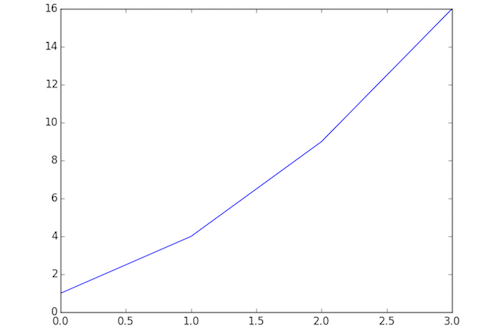
Plot x-axis and y-axis data
plt.plot( [ 1, 2, 3, 4 ], [ 1, 4, 9, 16 ] )
plt.show()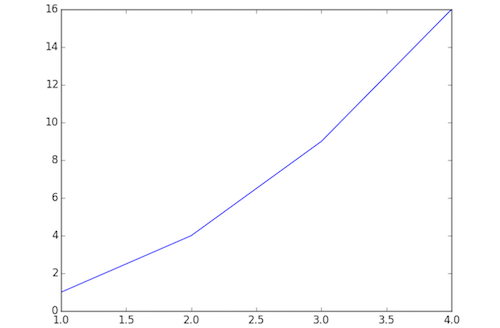
Plot x-axis and y-axis data with per-axis extents
# Note: axis() formatted as [ xmin, xmax, ymin, ymax ]
plt.axis( [ 0, 6, 0, 50 ] )
plt.plot( [ 1, 2, 3, 4 ], [ 1, 4, 9, 16 ] )
plt.show()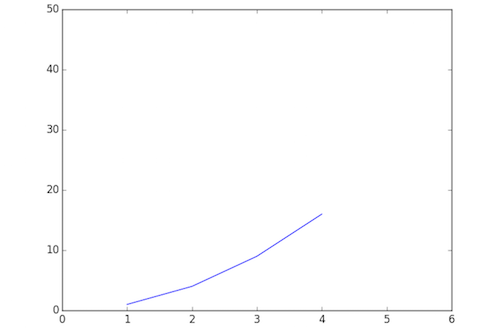
Customize axis labels
plt.xlabel('X-AXIS DATA')
plt.ylabel('Y-AXIS DATA')
plt.plot( [ 1, 2, 3, 4 ], [ 1, 4, 9, 16 ] )
plt.show()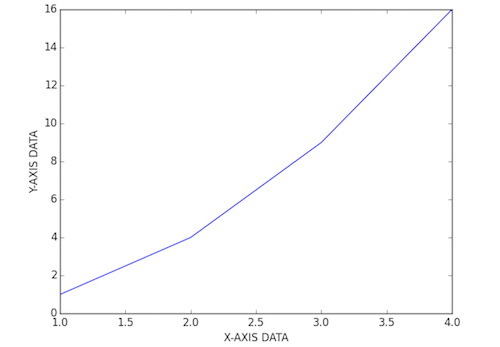
Customize plot stylization
plt.plot( [ 1, 2, 3, 4 ], [ 1, 4, 9, 16 ], 'ro--')
plt.show() Additional documentation of stylization options can be found here: Pyplot Lines and Markers and Pyplot Line Properties
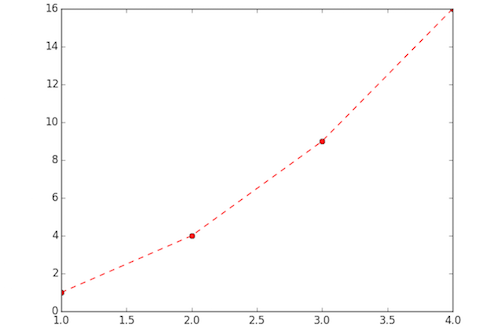
Plot functions
def sigmoid(x):
return 1.0 / ( 1.0 + np.exp( -x ) )
def dsigmoid(x):
y = sigmoid( x )
return y * ( 1.0 - y )
def tanh(x):
return np.sinh( x ) / np.cosh( x )
def dtanh(x):
return 1.0 - np.square( tanh( x ) )
xData = np.arange( -10.0, 10.0, 0.1 )
ySigm = sigmoid( xData )
ySigd = dsigmoid( xData )
yTanh = tanh( xData )
yTand = dtanh( xData )
plt.axis( [ -10.0, 10.0, -1.1, 1.1 ] )
plt.plot( xData, ySigm, 'r', xData, ySigd, 'r--' )
plt.plot( xData, yTanh, 'g', xData, yTand, 'g--' )
plt.show() 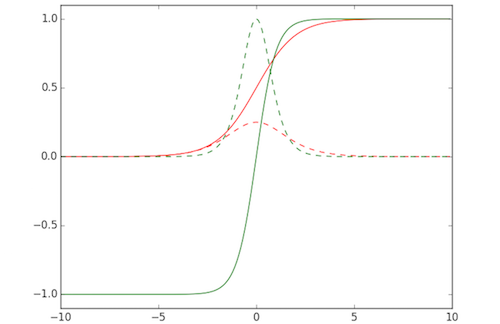
Working with multiple figures and axes
def f(t):
return np.exp(-t) * np.cos(2*np.pi*t)
t1 = np.arange(0.0, 5.0, 0.1)
t2 = np.arange(0.0, 5.0, 0.02)
plt.figure(1)
plt.subplot(211)
plt.plot(t1, f(t1), 'bo', t2, f(t2), 'k')
plt.subplot(212)
plt.plot(t2, np.cos(2*np.pi*t2), 'r--')
plt.show()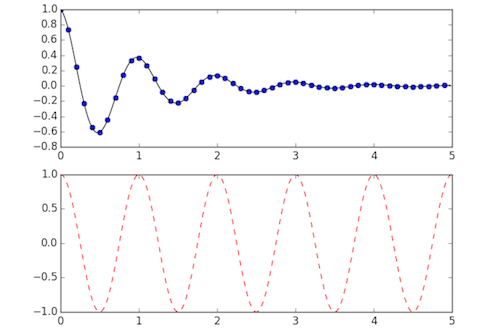
Working with text
mu, sigma = 100, 15
x = mu + sigma * np.random.randn(10000)
# the histogram of the data
n, bins, patches = plt.hist(x, 50, normed=1, facecolor='g', alpha=0.75)
plt.xlabel('Smarts')
plt.ylabel('Probability')
plt.title('Histogram of IQ')
plt.text(60, .025, r'$\mu=100,\ \sigma=15$')
plt.axis([40, 160, 0, 0.03])
plt.grid(True)
plt.show()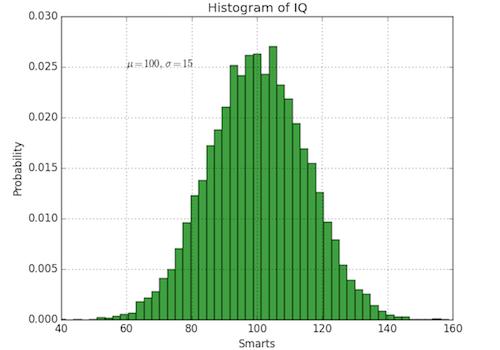
ax = plt.subplot(111)
t = np.arange(0.0, 5.0, 0.01)
s = np.cos(2*np.pi*t)
line, = plt.plot(t, s, lw=2)
plt.annotate('local max', xy=(2, 1), xytext=(3, 1.5),
arrowprops=dict(facecolor='black', shrink=0.05),
)
plt.ylim(-2,2)
plt.show()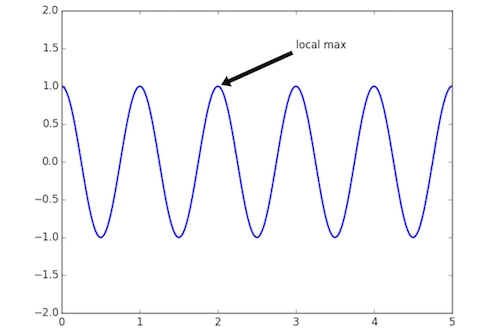
Plotting in 3D
from mpl_toolkits.mplot3d import Axes3D
from matplotlib import cm
from matplotlib.ticker import LinearLocator, FormatStrFormatter
fig = plt.figure()
ax = fig.gca(projection='3d')
X = np.arange(-5, 5, 0.25)
Y = np.arange(-5, 5, 0.25)
X, Y = np.meshgrid(X, Y)
R = np.sqrt(X**2 + Y**2)
Z = np.sin(R)
surf = ax.plot_surface(X, Y, Z, rstride=1, cstride=1, cmap=cm.coolwarm,
linewidth=0, antialiased=False)
ax.set_zlim(-1.01, 1.01)
ax.zaxis.set_major_locator(LinearLocator(10))
ax.zaxis.set_major_formatter(FormatStrFormatter('%.02f'))
fig.colorbar(surf, shrink=0.5, aspect=5)
plt.show()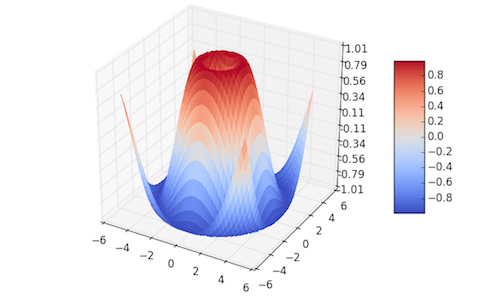
Additional Resources
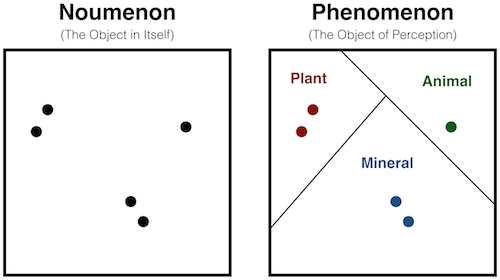
Classification can be a somewhat arbitrary process. It forces us to draw a line in the sand even though conceptual categories often have fuzzy boundaries. Presumably no one would say that one grain of sand makes a pile, but everyone would say one million grains of sand do. Somewhere between these, we must draw a line. In other words, categories are perceptual - their existence is contingent upon our looking for them. Let's see what this means for clustering algorithms.
Concept
Algorithm
Let \( \mathbf{V} = \{ \mathbf{v_1}, \mathbf{v_2} \cdots \mathbf{v_c} \} \) be the set of cluster centers
Limitations
Additional Resources
Assignment
Readings